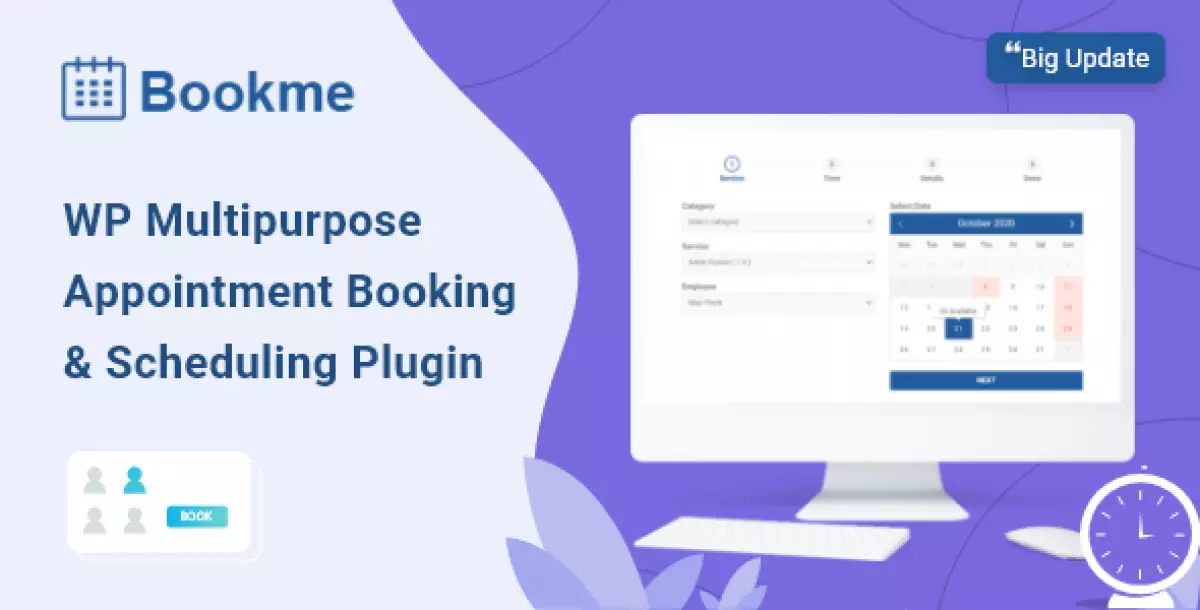Note how to null / active
Description
Bookme online appointment booking & scheduling plugin for WordPress: fully customizable and translatable wp appointment booking plugin supports Woocommerce, PayPal, Stripe, SMS/Email notifications, Google Calendar sync, cart system, that allows your customers to check availability and make appointments for specific day(s) and time slots.
The great easy-to-use and easy-to-manage booking tool for service providers who think about their customers allow you to create a fully customizable booking form to get any information you need to collect for each appointment or schedule. Bookme supports a wide range of services provided by businesses and individuals who offer reservations through websites. Set up any reservation quickly, pleasantly, and easily with Bookme online appointment scheduling plugin.
Amazing key features of Bookme:
- Fully Responsive Front-End Design and fully manage booking from the backend (via calendar also).
- Intuitive and Powerful Admin Panel with new elegant design (new dashboard page).
- Multipurpose booking (service booking, consultant booking, group booking all in one package).
- Simple WordPress integration with a shortcode.
- Independent Booking Calendars.
- Online Payment – Paypal, Stripe, Mollie, 2Checkout, Authorize.Net integrated.
- Payment with WooCommerce.
- Customizable booking form, calendar, appearance settings, time slot.
- Unlimited number of services, customers, and employees.
- Set service price and service capacity for each staff member differently, set service color to differentiate.
- Staff Members preference for each service if the staff member is not selected in booking form, Change staff member requirement in booking form
- Change order of service, category, staff member, and cart columns.
- Show/hide the progress bar in booking form, service duration with service name in booking form, and service price with the staff member name in booking form.
- Personalized value for service supplier.
- Personalized employer’s weekly schedule.
- Booking reminder notification for customers and staff members (Requires cron setup).
- Allow discount coupons to your customer.
- Each day calendar overview for all.
- Unlimited colors Schemes.
- Configurable schedules and days-off, Configurable e-mail reminders and SMS reminders, Configurable funds report.
- Email Templates – Editable e-mail notifications.
- SMS Notification (Twilio SMS API Integrated)
- Loco Translate and WPML Compatible (POT File Included)
- Custom successful page after the appointment is booked.
- Goggle calender
- Edit Existing Bookings
- Export of bookings to CSV
- Multi-User Functionality
- Excellent support
- Regular Lifetime Updates
- More



Our Help Desk Link: https://bylancer.ticksy.com/
WHAT CUSTOMERS SAY ABOUT BOOKME?

Who can use Bookme?
Bookme is an automated WordPress appointment booking plugin that is capable of meeting every kind of need related to reservation. Whether you own a large business or you’re an individual who offers reservations through websites and needs to automate online booking or scheduling to provide service.
- Customer scheduling (beauty salons, massage, spas, massage therapists).beauty, massage, wellness and healthcare reservations;
- Training scheduling (sports, trainings, dance, fitness, yoga, pilates appointments);
- Education scheduling (learning and educational courses, tutors and helpers);
- Patient scheduling (doctor, dentists, clinic, medical).
- Event scheduling (event planner, yoga class, gym, organisation of special events, conference, course, fitness center).
- Searching and booking reservation for specific day(s) etc.

Multipurpose Booking Types:
-
Default Booking
Bookme is a WordPress plugin that provides you an automated booking and online scheduling of your services, save time and money, manage your appointments, customer and staff with an only single plugin.
-Category and Service
-Staff Members (Employees)
-Calendar with Seat Availability -
Group Booking
Bookme allows you to accept group bookings for the same service at the same time. Let customers specify the number of persons they would like to book multiple seats on a single time slot. And in the admin panel, it will be shown as a single appointment. -
Consultant Booking
Booking and scheduling for meeting with consultants. who provides expert advice in a particular area such as security (electronic or physical), management, education, accountancy, law, human resources, marketing (and public relations), finance, engineering, science, or any of many other specialized fields. -
Add to Cart Booking
Bookme Cart allows your customers to book several appointments per session by placing them in a cart. Your clients can book more appointments in the add to cart step of the booking process. A click on “Book More” button will take the user back to the 1st step while retaining the current booking in the cart. -
Free Boking
Let’s say you have the Bookme plugin installed and on your site and you doesn’t required a payment option. You just want to book for the other reason without pay and handle it manually. Our developers took care of everything – you can easily disable the booking payment option and you won’t show the payment options in the frontend booking page. -
Booking with WooCommerce
The administrator can enable the WooCommerce feature. It allows you to use the WooCommerce shop to add to cart functionality and checkout. It can be used to create & manage all types of booking services. Bookme enables you to sell time or date based bookings.
Bookme WordPress appointment booking plugin is a repository of features that cater to all the requirements related to booking and reservation.
Powerful & User Friendly WordPress Admin Panel
While simple on the outside, it is incredibly powerful inside. Booking management becomes easy because of its very clean user interface. We make sure it should be helpful to save your time and work. It has its structure done in accordance with the modern and sleek design which makes it easy to customize. And we have invested the majority of our time and efforts in assuring the product is one of its kind.

Save time & Increase Customer Appointments
With Bookme you can manage your online appointments 24/7 whether you are a large educational institution, where thousands of students are scheduled or a massage therapist with part-time practice.

Advanced Customizer
Publishing the forms and calendars on your website is very simple. For modifying the appearance of the plugin content you also have a good set of customization options to work with. You can change any type of text, colors, labels, layout easily without knowing HTML and CSS and adapt the booking form according to your site. Also, you can show or hide specific fields and add new fields to the process.

Simple, Clean and Modern User Interface
A beautifully crafted user interface carefully designed for accepting online appointments & bookings and perfectly fit on your WordPress site. The user interface of the Bookme appointment booking and scheduling software is easy to use and see at a glance, whether managing or creating appointments on your website. Smartphone users can realize that the responsive design of this plugin makes booking an appointment on the go and hassle-free experience. It will help you to save time, save money, and offer comfort to your clients.

Add unlimited services and staff members
If you are a large business or a single one no needs to worry, This online booking plugin allows you to add unlimited services and staff members and link them to their provided service and with their personal Google calendar. You can also link each staff member to one or several services.

Add service with multiple options
Bookme allows you to create a service with plenty of options available. With this WP appointment booking plugin you can:
- Set visibility of each service public or private (for making service invisible to your customers)
- Set customers capacity for a single time period
- Set padding time for an appointment if you want to take a break between two appointments.
- Set the separate duration of each service
- Set service category and staff members
- Set limit of appointment booking per customers
- ...and more!

Inform your clients and staff members with SMS and email notifications
To avoid miss a booking Bookme online booking plugin allows you to send SMS and email notification of upcoming or updated appointments to remind your staff members. Also, you can inform your clients too, on pending, approved, and canceled bookings. The notifications are customizable so you can remind your client of your personal messages.

Set different prices for different staff members
With Bookme WOrdPress scheduling plugin you can set a different price for staff members with different skill levels. It will allow your clients plenty of option to choose. Satisfaction of customers increases returning visitor.

Add custom schedules for individual staff members
Bookme allows you to create individual booking hours for each staff member, also you can add breaks or leave from the backend of booking plugin.

Make your availability with Google Calendar
Bookme comes integrated with Google Calendar for bookings. You can make your availability plans through Google Calendar. You can connect Bookme with Google calendar and set up staff member google account with Bookme appointment booking plugin.

Import or Export Data
With Bookme Pro you can easily export all data like appointments data, customer detail, list of customers also you can import data such as client databases in the plugin.

Add weekends or day off
It is very necessary to show weekends and holidays to the customer. So with this appointment booking software, you can set weekends, holidays or days off for whole staff or individual staff members.

Set the duration and padding time of each service
Bookme Pro allows you to set the duration and padding time (the time period between two appointments) of each service separately. For an example, if you want a break between two appointments for preparation of next appointments then you can use “Padding Before”.

Set minimum notice prior for booking and cancellation
With this appointment scheduling software you can set minimum notice prior for how late an appointment can be booked or canceled. For an example, require the customer to book or cancel the booking at least 1 hour before the appointment time.

Custom Fields
Easily create your own desire custom fields in booking form with this feature of Bookme Pro. This is the most customizable WP appointments booking plugin ever.

Offer promotional code or coupon to your clients
Customer waits for offers and discounts. With Bookme pro you can offer your customer a promotional code, to give a discount on any service.

Secure online payments
If you want to collect online payment! Doesn’t worry Bookme comes with different types of integrated payment option, helping you ensure your appointments are all paid for in advance or at the time of booking. You also have the freedom to use this plugin as a free booking by disabling the booking payment option. As Bookme integrates with PayPal and Stripe, you can process payments from your online appointment booking system with this plugin. Each service or session you create available to your calendar will have its own pricing details.

Booking confirm (manually or automate
There are two kinds of option available for bookings confirm in Bookme Pro (Pending Status or Approved Status). If you choose approved status all appointment will be direct approve. If you choose pending status or manual booking appointment remain in pending status until you confirm it.

Increase customers with awesome mobile booking
Smartphone customers will have great user experience because of its responsive features. Backend and frontend both are fully responsive and easily adapts to fit any screen size.

WooCommerce Integration
If you use WooCommerce on your Website we’ve got you covered. Payment gateways are supported by the WooCommerce.

WPML Compatible
Bookme is compatible with WPML, supporting multi-language websites. The .pot files allow you to translate your installation.
New features
- Cart System (Book several appointments at once)
- Payment With Woocommerce
- Stripe Payment
- SMS Notification (Twilio SMS API Integrated)
- Google Calender
- Loco Translate And WPML Compatible (POT File Included)
- WordPress Timezone
Updates – Available FREE to existing purchasers!
= Version 4.3.4 = * Fixed - User Login Popup
= Version 4.3.3 = * Fixed - Approved and cancel bookings from email notification
= Version 4.3.2 = * Fixed - Calendar page issue with WordPress 5.6
= Version 4.3 = * Improved - Stripe payment gateway with SCA * Fixed - a few issues
= Version 4.1 = * Added - Export bookings option * Fixed - a few issues
Check this article before installing the Bookme 4.0
= Version 4.0 = * Added - New Clean Admin Design * Added - Dashboard Page * Added - Change Categories order * Added - Change Services order * Added - Service color * Added - Padding time before and after for services * Added - Capacity Min and Max for services * Added - Change staff member requirement in the booking form * Added - Staff Members preference for each service if a staff member is not selected in booking form * Added - Limit customers to book the same service multiple times for a specific period * Added - Change Staff Members order * Added - Set service price for each staff member differently * Added - Set service capacity for each staff member differently * Added - Multiple breaks for a staff member * Added - Allow Staff Members to access the Bookme plugin * Added - Fully manage bookings from the backend (via calendar also) * Added - 4 Booking statuses (Pending, Approved, Cancelled, Rejected) * Added - Allow customers and admin to cancel the booking * Added - Show/hide the progress bar in the booking form * Added - Show/hide service duration with service name in the booking form * Added - Show/hide service price with the staff member name in the booking form * Added - Toggle the booking form layout with one and two-column * Added - Custom CSS * Added - 10+ new Email and SMS notifications * Added - Booking reminder notification for customers and staff members (Requires cron setup) * Added - Create custom fields for specific services * Added - Change time slot length from 1min to 8hrs * Added - Show time slots in client's time zone * Added - Set the time for how late an appointment can be booked * Added - Set the time for how late an appointment can be canceled * Added - Custom successful page after the appointment is booked * Added - Disable the countries option in the phone field * Added - Change phone field requirement in the booking form * Added - Enable/disable creating WordPress users for each customer * Added - Use first and last name instead of the full name for customers * Added - Allow customers to login into the booking form * Added - Change the order of cart columns * Added - Company Image * Added - New Currencies * Added - 10+ Price format * Added - 3 New Payment Gateways (2Checkout, Authorized.Net, Mollie) * Added - Send combined notification for all booking of the cart * Fixed - Many Mobile CSS issues * Fixed - Many Other issues
= Version 3.0 = * Add custom fields shortcode for email & SMS notification * Many bug fixed
= Version 2.3.8 = * WordPress 5.0 supported
= Version 2.3.2 = * bug fixed
= Version 2.2 = * Calender language translation improved.
= Version 2.1 = * Few bug cleared
= Version 2.0 = * Cart System Integrated * Woocommerce Payment Integrated * Stripe Integrated * Google Calendar Integrated * SMS Notification (Twilio SMS API Integrated) * Email Notification Updated * Loco Translate And WPML Compatible (POT File Included) * WordPress Timezone Integrated
= Version 1.1 = * Day Limit * Free Booking
Version 1.0
- Initial Release
| 0 | |
| 34 | |
| 7/26/21, 24:00 | |
| 1627241704180 | |
| See result | |
| 3.41 MB |