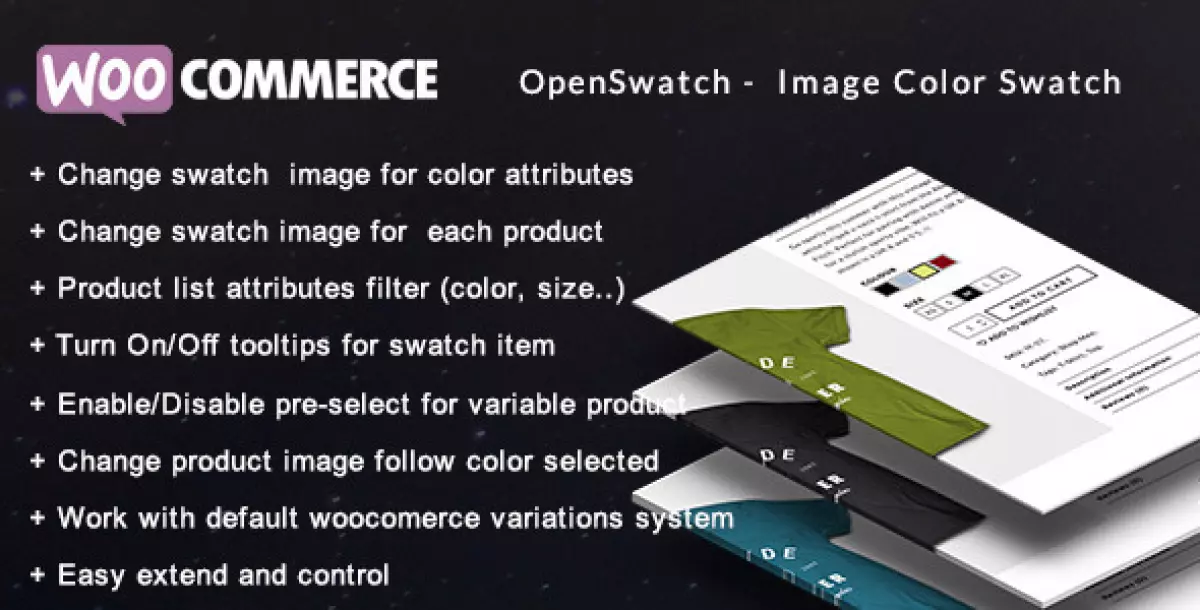Note how to null / active
You need to buy this item
Description
Openswatch is a plugin for wordpress and woocommerce with alot of new feature. This plugin make your woocommerce website became friendly and easy use for your customer.




This is some feature of OpenSwatch:
- Add function multi images for variation
- Allow add,change swatch image for variations attributes
- Add/ change swatch image for variations item for each product
- Display swatch image for variations item on shopping cart and order details
- Turn On or Off tooltips for swatch item feature
- Turn On / Off openswatch on each product
- Enable / Disable swatch color on product list
- Pre-select for variable product with default variation on woocommerce
- Change product image follow color selected (all image in product page, not only 1 image as default woocommerce)
- Work with default woocomerce variations system
- Easy extend and control
- Support multi variations attributes
- Support colour for swatch icon
- Allow add,change swatch image for variations attributes on each product
- And more….
Product Gallery View

Catalog View


Openswatch – Woocommerce variations image swatch – Well Evaluated

Changelog
Update (17-04-2019) - version 5.0 :
- Improved code
- Global attribute color
Update (12-03-2019) - version 4.1 :
- Improved code
Update (26-Nov-2018) :
- Improved code
- Support product import with variation gallery mode
Update (16-Nov-2018) :
- Restore default gallery when click clear button
- Resolved issues with new version of woocommerce
- Global setting with default swatch style, swatch gallery in enable all products setting
Update (27-Sept-2018) :
- Fixed bug with variations mode
- Improved selector on frontend
Update (22-July-2018) - Version 3.7:
- Add new feature gallery mode with variations multi images gallery
- Make preselect use default variations feature
- Improved selector on frontend
Update (16-March-2018) :
- Fixed bug with wc 3.3, wpml
- Improved code
Version 3.6 (26-Feb-2018) :
- Fixed bug with wc 3.3
- Support wpml
- Pre-select follow colour selected in product list
-Consider update with custom theme (theme doesn't follow woocommerce core) because you should integrate again when update our plugin.
Update 12-Sep-2017
- Support colour picker
- Support custom options
- Choice swatch options , swatch select without save / update product
- Set swatch images / colour / variations gallery on each product
Update 11-May-2017
- Support woocommerce 3.x
- Improved gallery image load
- Set correct image with swatch in minicart + shopping cart
- full integrate with core woocommerce
Update 16-Jun-2016
- Support woocommerce 2.6
Version 2.0 (5 May 2016)
- swatch image in shopping cart / order details
- Easy hook by javascript by event
- Improved code
Version 1.5 (23 October 15)
- Price widget
- Improved code
- Remove color and price filter in sortby location (Move to widget)
Version 1.4 (8 October 15)
- Attribute widget with colorswatch
- Optimize loading speed
Version 1.3 (26 September 15)
- New function Enable or Disable openswatch for each product
- Add product swatch to product list
- Price filter
Version 1.2 (7 September 15)
- Update for wc < 2.4.
Version 1.1 (6 September 15)
- Reset default image when click reset button.
Version 1.0 (1 September 15)
- Initial public release.
Price1900
Origin file was verified ® Always newest version Auto update This item can download FREE 😋
Info
| 0 | |
| 1 | |
| 7/27/21, 24:00 | |
| 6.1.1 | |
| See result | |
| 1.72 MB |
Categories