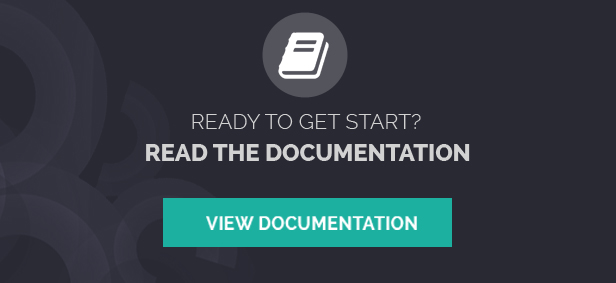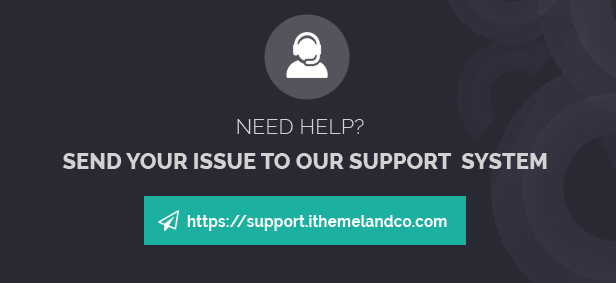Note how to null / active
Description
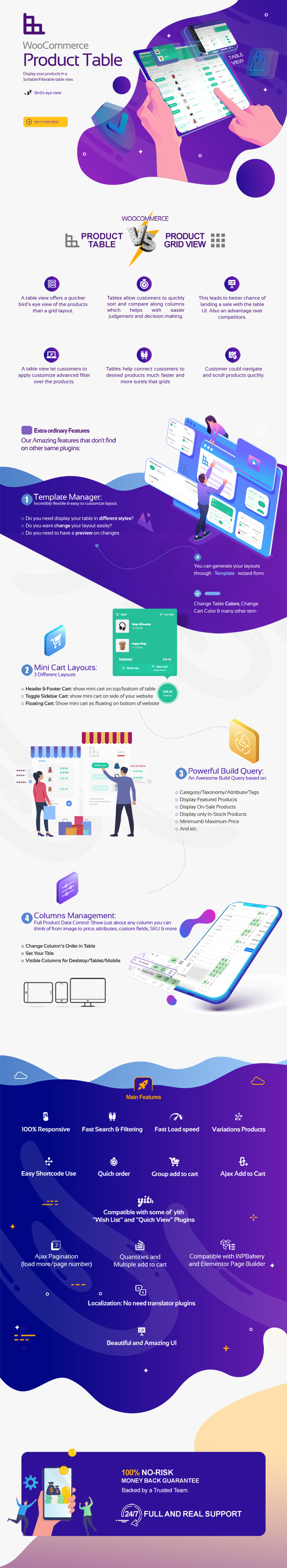


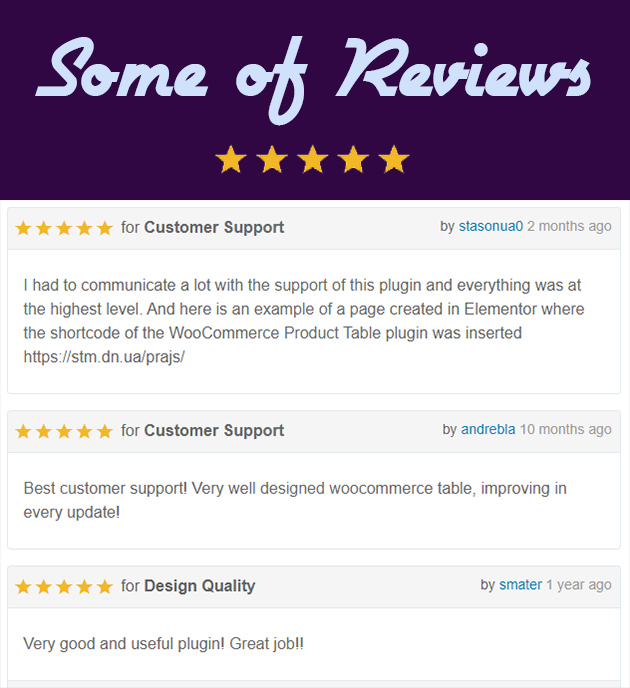
WooCommerce Product Table plugin is a useful extension for ecommerce and online store websites designed by Wordpress. This plugin can make a huge change on the appearance of online shopping website.
If you’re already a WooCommerce user, you’re probably familiar with product pages. They can be quite useful for displaying images, sharing information such as dimensions and price, and even enabling customers to make fast purchases.
However, there are some situations where product pages cause more problems than they solve. For example, some products – such as e-books or software – and services don’t benefit from the use of images. In these cases, traditional product pages can look strangely empty.
Additionally, product pages sometimes inhibit browsing and purchasing. If you have a large volume of items available, scrolling through one product page after another can get tiring (and boring) for your customers. Using product pages to add items to a cart individually is also time-consuming and tedious.
Advantages of WooCommerce Product Table plugin
 Columns Manager:
Columns Manager:
Columns are the most important part of this plugin. You can customize how to display any features of the products in the columns. This is like a game. You are free to choose the way that you want to show the products.
By adding taxonomy, variables and even custom fields, there is no limitation for you to make the features in any order as you wish.
 Query:
Query:
Query makes it even easier for you as a store manager to display a group of products with specific features. A lot of various fields have been designed in the Query of WooCommerce Product Table plugin to help you dividing your products with special features.
 Search box and pagination:
Search box and pagination:
Search box is a sensible structure to make a customer-friendly look for your product table. Finding and filtering the products could never been easier for customers. This is the most powerful feature of WooCommerce Product Table plugin that encourages your customers to buy more products in a short time.
 Template:
Template:
In WooCommerce Product Table plugin, attractive templates are available to help you make a distinctive appearance. This is not the end of story! More options are waiting for you as the manager of the online shopping center to change any part of the product table appearance exactly according to your customer taste.
By choosing “Add new template”, every single part of the table is in your hand. You can change the text color, background color, thumbnail images, pop ups, color of categories and many other items.
 At a Glance:
At a Glance:
- Display WooCommerce products as a table
- Search and Filter products
- Easily access to the cart from everywhere on the screen
- Add as many items as they wish to the cart at the same time
- See Thumbnail shape
- Choose variations in action column
- Useful Group add to cart option
- Supports most of woocommerce product’s fields
- ID
- Thumbnail
- Title
- Description
- Short Description
- Slug
- ALL ATTRIBUTES
- Product Category
- Product Tags
- PRODUCTS CUSTOM TAXONOMIES
- PRODUCTS META FIELDS
- SKU
- Price
- Regular price
- Sale price
- Sale time from
- Sale time to
- Manage stock
- Stock quantity
- Stock status
- Product Status
- On sale
- Status
- Featured
- Weight
- Length
- Width
- Height
- Featured
- Upsells
- Cross-sells
- Variations
- Author
- Average rating
- Comment count
- Product type
- Date Published
- Date Modified
 What can the WooCommerce Product Table plugin be used for?
What can the WooCommerce Product Table plugin be used for?
- Fashion website
- Jewellery products
- Electronics shops
- Mobile shops
- Gadget products
- Restaurant menu
- Accessories stores
- Books shops
- Tickets websites
- Pricing Table
- Online Music
- Virtual files and downloadable product
 Please check other videos in WooCommerce Product Table channel
Please check other videos in WooCommerce Product Table channel
Key Features
- User friendly design
- Easy shortcode use
- Amazing and awesome UI
- 5 predefined presets
- Template Manager
- Generate Unlimited Templates
- Unlimited Colorize
- Customize query
- Set Custom Query
- Display on-sale Products
- Display Featured Products
- Display Specific Products
- Display Food Menu in Table
- Display Music List in Table
- Display Products in Specific Price Range
- Column Manger
- Show/Hide Product’s Fields in Table
- Show/Hide Category/Taxonomy/Attribute in Table
- Show Product Variations
- Multi-Select Add to Cart
- Sticky Column
- Powerful Search Form
- 3 Types of Mini Cart
- 2 pagination type (load more / page number)
- Set quantity before adding product
- Fast load speed
- Variable product with variation select
 WooCommerce Product Table Plugin is Compatible with:
WooCommerce Product Table Plugin is Compatible with:
- Compatible with Yith Quick View plugin
- Compatible with Yith Wishlist plugin
- Compatible with Advanced Custom Fields(ACF) plugin
- Compatible with TI WooCommerce Wishlist plugin
- Compatible with Wootheme Woocommerce Brands plugin
- Compatible with Yith Woocommerce Brands plugin
- Compatible with iThemeland Woocommerce Brands plugin
- Compatible with Wootheme WooCommerce Products Compare plugin
- Compatible with YITH WooCommerce Products Compare plugin
- Compatible with WooCommerce Side Cart (Ajax) Plugin
- Compatible with YITH WooCommerce Multi Vendor
- Compatible with Perfect Brands for WooCommerce By QuadLayers
- Compatible with Custom Post Type UI By WebDevStudios
- Compatible with Compact WP Audio Player By Tips and Tricks HQ
Other Plugins
There are some other plugins that are released by ithemelandco: Free Gifts For WooCommerce
Free Gifts For WooCommerce
Offering free gifts to customers of your online store using WooCommerce gift plugin
 WooCommerce Bulk Product Editing
WooCommerce Bulk Product Editing
WooCommerce Bulk Product Editing helps to do the bulk editing task easier with a lot of bulk editing options and support for any product related properties.
 Wordpress Bulk Posts & Custom Posts Editing
Wordpress Bulk Posts & Custom Posts Editing
WordPress Bulk Posts Editing is a professional WordPress plugin for managing and bulk editing WordPress posts, pages and custom post type’s data in a more robust and flexible way.
 WooCommerce Bulk Orders Editing
WooCommerce Bulk Orders Editing
By WooCommerce Bulk Orders Editing plugin you can professionally manage the data of your woocommerce e-shop made with Wordpress.
 WooCommerce Bulk Coupons Editing
WooCommerce Bulk Coupons Editing
WooCommerce Bulk Coupons Editing plugin is a useful extension for managing and bulk edit WooCommerce coupons in a robust and flexible way.
 News Ticker For Elementor
News Ticker For Elementor
Display posts and custom posts as Marquee, slide and fade effect in 12 unique layouts.
Frequently Asked Questions
How to check this plugin before purchasing that?
There are two ways to check the wordpress bulk orders editing plugin before buying:Build Test-Drive(Amin Demo) and work with plugins in a real environment. For this, Please go to plugin page and then click the Live Preview button to enter the plugin demo page. In the top bar that appears, click Launch Admin Demo. A popup will appear asking you to enter your email and submit the form. The relevant link will be sent to your email now.
What are the required systems for WooCommerce Product Table Plugin?
PHP compatibility: from 7.x WordPress compatibility: from v5.x to the latest WordPress version.Where can I see video tutorials?
Please check WooCommerce Product Table Plugin youtube channelWhere can I get the premium version of this plugin?
Please check WooCommerce Product Table PluginI need more information about this plugin
Please check the knowledge baseHow I can translate WooCommerce Product Table to other languages? = You can use this plugin in any language, this means you can translate this plugin to another language.
There is a translate file in the “Language” folder as ‘.pot’ extension.
You can easily translate the plugin into the desired languages by using translation plugins such as WPML and Loco Translate.
Can we use this plugin on multiple sites?
Yes! As you know, WooCommerce Product Table is a premium product that is sold through the codecanyon store. For each purchase, you will be assigned a purchase code and you can use this purchase code on only one website, so to use the WooCommerce Product Table on your various websites, you need to separate license for each site.What is your refund policy?
If you believe that you’ve bought the wrong product and the purchased product is useless, you can send a refund request for that. Within 30 days of purchase, iThemelandCo will Refund your money.I have an idea, can I discuss it with you?
Please leave your message in our support systemI have another questions
Change Logs:
Version 2.6.4 Release Date 07.17.2022 Fixed Variation Product add to cart Fixed Total amount on mini cart Fixed Some other issues
Version 2.6.3 Release Date 06.13.2022 Fixed Search by Multiple Attributes Fixed Some other issues
Version 2.6.2 Release Date 05.25.2022 Fixed Compatible with WordPress 6.0 Fixed Compatible with WooCommerce 6.5 Fixed Show variations Fixed Some other issues
Version 2.6.1 Release Date 04.17.2022 Fixed Add custom fields as a column Fixed Search by Price Fixed Add to cart Fixed Some other issues
Version 2.6.0 Release Date 02.21.2022 Fixed Compatible with PHP8 Fixed Compatible with WordPress 5.9 Fixed: Compatible with WooCommerce 6.2 Fixed Some other issues
V 2.5.4: * Fixed: Bulk Add to Cart * Fixed: Header and footer mini cart * Fixed: Some other issues
Version 2.5.4 Release Date 01.29.2022 Fixed: Bulk Add to Cart Fixed: Header and footer mini cart Fixed: Some other issues
Version 2.5.3 Release Date 11.17.2021 Fixed: Show featured Products Fixed: Add to Cart for multiple products Fixed: Some other issues
Version 2.5.2 Release Date 10.24.2021 Fixed: Display price column Fixed: Some other issues Fixed Some other issues
Version 2.5.1 Release Date 09.10.2021 Fixed Add variations to cart issue Fixed WPML issues Fixed Some other issues
Version 2.5.0 Release Date 08.24.2021 Added: Compatible with all of "Add Custom Taxonomy plugins" Fixed Some other issues
Version 2.4.4 Release Date 08.06.2021 Fixed Display 'singular_name' for attributes in search form Fixed Some other issues
Version 2.4.3 Release Date 07.28.2021 Fixed Query for Min/Max Price Fixed Display featured products Fixed Some other issues
Version 2.4.2 Release Date 07.15.2021 Fixed Other Issues
Version 2.4.1 Release Date 06.21.2021 Fixed Mobile Responsive issue Fixed Other Issues
Version 2.4.0 Release Date 06.03.2021
Version 2.4.0 Release Date 06.03.2021 Added Display total cart in minicarts Update .POT file Fixed Pagination in Archive Page Fixed Price column and Total price column ordering Fixed Clear cart(mini cart and float cart) Fixed Including Tax in Shop Fixed Responsive in Mobile Fixed Some other issues
Version 2.3.0 Release Date 05.10.2021
Version 2.3.0 Release Date 05.10.2021 Added Compatible with Compact WP Audio Player plugin By Tips and Tricks HQ Fixed Other Issues
Version 2.2.1 Release Date 04.24.2021 Fixed Mobile Responsive issue Fixed Other Issues
Version 2.2.0 Release Date 04.08.2021
Version 2.2.0 Release Date 04.08.2021 Added Compatible with Custom Post Type UI By WebDevStudios Fixed Other Issues
Version 2.1.1 Release Date 03.13.2021 Upgrade Optimizing the Performance Fixed Some other issues
Version 2.1.0 Release Date 02.14.2021 Updated Compatible with WooCommerce version 5.0.0 Added Replace Product Table with WooCommerce search page Fixed Other Issues
Version 2.0.0 Release Date 01.25.2021
Version 2.0.0 Release Date 01.25.2021 Added Compatible with Perfect Brands for WooCommerce Fixed Show In-Stock Products Fixed Other Issues
Version 1.9.0 Release Date 01.13.2021
Version 1.9.0 Release Date 01.13.2021 Added Fully Compatibility with Loco Translate Plugin Added Override WooCommerce Product Table on Search Page Fixed Zero subtotal symbol Fixed Applying the 'Hide "Out of Stock" products' field in WooCommerce setting form on WooCommerce Product Table
Version 1.8.1 Release Date 12.30.2020
Version 1.8.1 Release Date 12.30.2020 Fixed Show Out of Stock Products Fixed External/Affiliate product link Fixed Pagination when Product Table was override on Shop/Archive Pages Fixed Optimize Inline CSS Fixed Sort by Price Fixed Quantity is not clickable in Mobile More Details: https://ithemelandco.com/woocommerce-product-table-plugin-updated-to-v1-8-1/
Version 1.8.0 Release Date 12.07.2020 Added Compatible with YITH WooCommerce Multi Vendor More Details: https://ithemelandco.com/woocommerce-product-table-plugin-updated-to-v1-8-0/
Version 1.7.1 Release Date 11.16.2020 Fixed Filter by Category & Taxonomy in Front-End
Version 1.7.0 Release Date 10.27.2020 Added Compatible with WooCommerce Side Cart (Ajax) Plugin
Version 1.6.0 Release Date 09.30.2020 Added Compatible with Yith WooCommerce Products Compare Plugin
Version 1.5.1 Release Date 09.13.2020 Fixed Display Description/Excerpt
Version 1.5.0 Release Date 09.01.2020 Added Compatible with Wootheme WooCommerce Products Compare Plugin
Version 1.4.0 Release Date 08.18.2020 Added Enable/Disable Category/Tag link to archive page Added Search Form Toggle (Always show search form) Fixed Fetch new column in edit form
Version 1.3.0 Release Date 08.10.2020 Added Compatible with Wootheme Woocommerce Brands Plugin Added Compatible with Yith Woocommerce Brands Plugin Added Compatible with iThemeland Woocommerce Brands Plugin Added Compatible with Most of Custom Taxonomies available for WooCommerce
Version 1.2.0 Release Date 07.29.2020 Added Compatible with TI WooCommerce Wishlist Plugin
Version 1.1.1 Release Date 07.08.2020 Fixed ACF plugin compatibility issues
Version 1.1.0 Release Date 06.30.2020 Added Compatible with Advanced Custom Fields(ACF) plugin
Version 1.0.6 Release Date 06.22.2020 Fixed Currency Symbol issue Fixed Responsive in Mobile
Version 1.0.5 Release Date 06.06.2020 Fixed Order by some Fields Fixed Session's issues Added Copy shortcode to Clipboard Added Choose image size
Version 1.0.4 Release Date 13.05.2020 Added Override shop page and archive page with product table Fixed Display Attribute column data Fixed Some Localization Fixed Taxonomy/Category Multi-Select Issue Fixed Display name of attributes in Variation Popup Fixed Add to Cart issue Update POT file
Version 1.0.3 Release Date 29.04.2020 Fixed Display name of attributes in Variation Popup Fixed Add to Cart issue Fixed Issue in WordPress Multisite
Version 1.0.2 Release Date 13.04.2020 Fixed Responsive scroll issue Fixed some CSS issue.
Version 1.0.1 Release Date 03.25.2020 Fixed Some CSS issues. Added Delete column on column manager.
Version 1.0 Release Date 03.01.2020