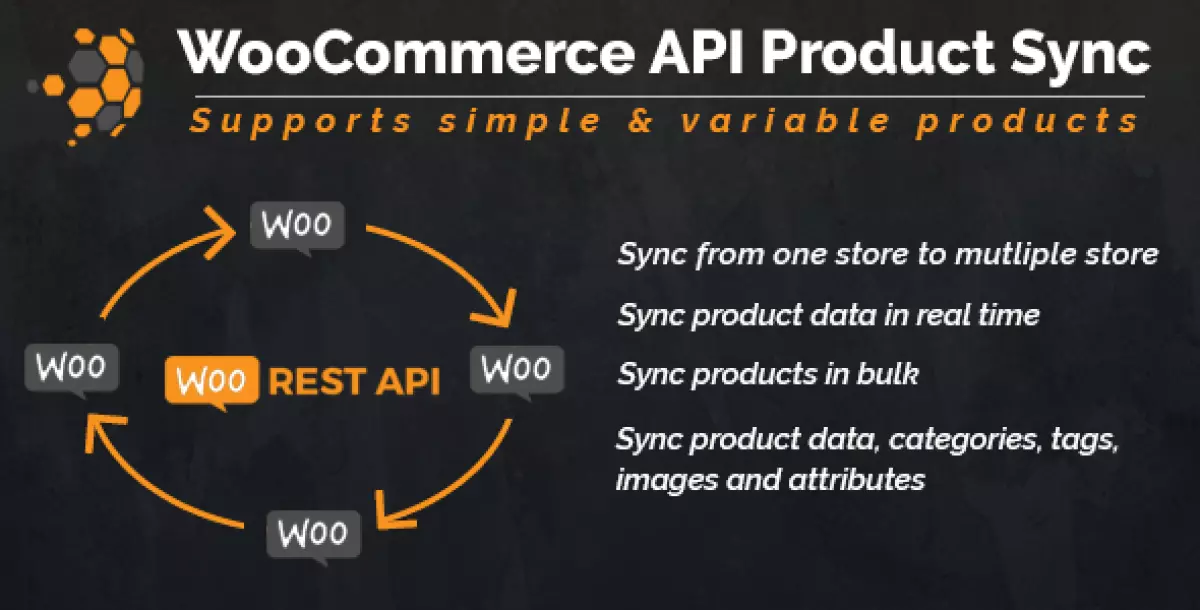Note how to null / active
Description
WooCommerce API Product Synchronisation plugin is a great solution for separate WooCommerce shops be it a distributor or an end user. This plugin allows you to synchronize the product across multiple WooCommerce sites. All data related to products gets synchronized with the help of this plugin using a bulk or a selective action so it’s easy and quick. This plugin can sync data from one installation to multiple installations.
Demo:



Login Credentials:
Username: demo Password: demo
Features:
- Products can be synced in bulk actions as well as selective actions. NOTE: Bulk sync depends on server.
- It support different products like simple, variable and external products.
- We can control what meta keys we want to sync like we can disable price sync if we want.
- Sync all data related to the products like name, description, price, SKU, attributes, categories and inventory.
- It restricts selective categories from syncing to a destination.
- One can restrict product from getting synced.
- It can define price change onto destination shop.
- It supports hierarchical syncing of products categories.
- Products tags can be synced using this plugin.
- Variation images can be synced.
- Product’s main image and gallery images can be synced.
- Data gets updated on destination store when a product is added/updated by admin on the source store.
- Products deleted from source store can be deleted from destination store using source store.
- Auto update inventory when order placed on source store.
- It does not support quick edit.
- You can check all the API error logs in the admin panel(WooCommerce->Status->Logs-tm-woo-api-link-errors.log)
How To Configure?
It’s just a three steps quick process to configure.Let’s say you need to sync product from Store A to Store B.
- On store B, activate WooCommerce API and generate API keys. You will need a consumer key and consumer secret.
- Follow these steps for the customer key and consumer secret: WooCommerce REST API Documentation –View Documentation
- Now install the plugin on store A, go to plugin settings page “TM Woo API Link”.
- Configure API credentials on store A.
That’s all you need Your products should start syncing to the destination store
Basic Requirements:
- Compatible with WooCommerce version 3.0 and above.
- For security, its recommended to use the plugin on SSL enabled websites.
- Make sure to use CUSTOM URL structure in WP Admin > Settings > Permalinks.
- On some servers, a customer might need to add these lines on destination server’s .htaccess file
RewriteRule .* – [E=HTTP_AUTHORIZATION:%{HTTP:Authorization}]
As suggested on this link : View Link
We are open to any ideas or feature enhancements. Please contact us on our support mail [email protected]
Note
The plugin also supports bidirectional sync, it’s just you need to purchase the plugin twice otherwise we will provide the support for one site only.
The plugin also supports Advanced Custom Fields(ACF) plugin and it’s PRO version as well.
Changelog
1.1.0
- Bulk Items are synced in reverse order issue fixed
1.1.0
- Update plugin UI
- Added sync attribute functionality in plugin setting
1.0.0
- Initial Release
| 0 | |
| 3 | |
| 9/11/22, 24:00 | |
| newest | |
| See result | |
| 0.17 MB |